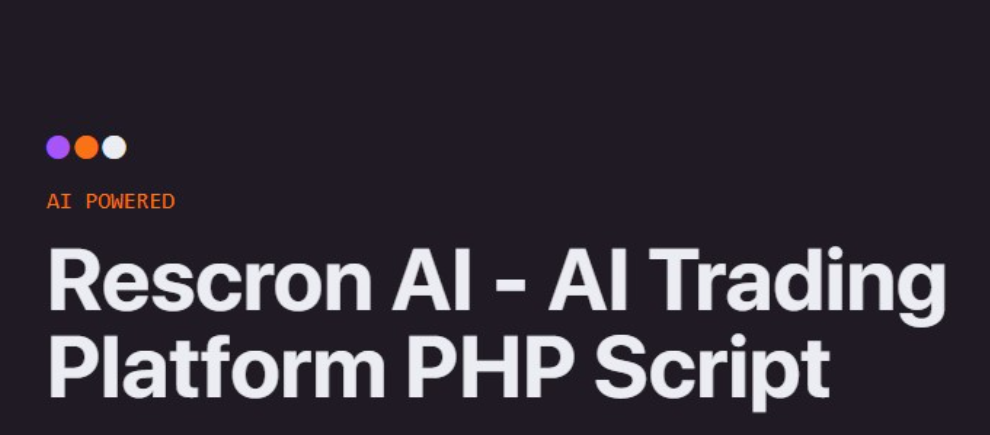This guide offers detailed steps to install Kodi on FireStick, the significance of using a VPN for privacy and security, essential utility apps for FireStick, and streaming live sports events. Leveraging a VPN with FireStick secures your connection, conceals your IP address, and enables you to bypass geo-restrictions to safeguard your privacy and security while streaming online content.
If you aim to enhance your FireStick experience with top apps and services, look no further! This comprehensive guide covers everything you need to know about installing Kodi on FireStick, safeguarding your privacy with leading VPN apps, essential utility apps, streaming sports, incorporating FireStick with a VPN, kids’ content apps, and more. Whether you’re an experienced FireStick user or a novice, this guide caters to all. Let’s delve in and elevate your FireStick experience to new heights!
- 1. How to Install Kodi on FireStick: A Step-by-Step Guide
- 2. Protect Your Privacy with the Best FireStick VPN Apps
- 3. Essential FireStick Utility Apps You Need to Download
- 4. Stream Sports on FireStick: The Best Apps for Live Action
- 5. Using FireStick with a VPN: A Comprehensive Guide
1. How to Install Kodi on FireStick: A Step-by-Step Guide
To set up Kodi on your FireStick, follow these step-by-step instructions:
1. Go to the home screen of your FireStick.
2. Navigate to the Settings option at the top.
3. Select My Fire TV or Device.
4. Click on Developer Options.
5. Enable Apps from Unknown Sources.
6. Return to the home screen and choose the Search option.
7. Enter “Downloader” and click on the Downloader app icon.
8. Install the Downloader app on your FireStick.
9. Open the Downloader app and enter the URL for the Kodi APK file.
10. Download the Kodi APK file onto your FireStick.
11. Install Kodi on your FireStick following the on-screen instructions.
12. Once installed, access Kodi from the Apps section on your FireStick home screen.
By following these steps, you can easily install Kodi on your FireStick and enjoy a variety of streaming options. Remember to always use a VPN when streaming content on Kodi to safeguard your privacy and ensure a secure connection.
2. Protect Your Privacy with the Best FireStick VPN Apps
When utilizing a FireStick for streaming, it’s crucial to safeguard your privacy and security online. One effective method is to utilize a VPN (Virtual Private Network). A VPN encrypts your internet connection, concealing your IP address, which makes it challenging for third parties to track your online activities.
Multiple VPN apps are accessible for FireStick to enhance your privacy and security. Leading FireStick VPN apps include ExpressVPN, NordVPN, IPVanish, CyberGhost, and Surfshark. These VPN providers offer robust encryption, high-speed connections, and a broad selection of server locations.
By utilizing a VPN with your FireStick, you can ensure the privacy and security of your online activities. Whether you’re streaming content, browsing the web, or downloading files, a VPN can safeguard your data from prying eyes. Moreover, a VPN facilitates bypassing geo-restrictions to access worldwide content.
Overall, employing a VPN with your FireStick is pivotal for upholding your privacy and security online. With the appropriate VPN app, you can relish a secure streaming experience without compromising on speed or performance. Therefore, invest in a dependable VPN service to protect your online activities while using your FireStick.
3. Essential FireStick Utility Apps You Need to Download
To optimize the functionality of your FireStick, downloading several essential utility apps is imperative. These apps can augment your streaming experience and simplify navigating your FireStick.
A file manager is a crucial utility app for FireStick. It allows seamless navigation through files and folders on your device, simplifying the organization and access of your content. This is especially beneficial for managing downloads, installing third-party apps, and transferring media to your FireStick.
Another essential utility app is a screen mirroring app. This app enables you to mirror your smartphone, tablet, or computer screen to your FireStick, facilitating the viewing of photos, videos, and other content on a larger screen. Screen mirroring apps are also useful for streaming content from apps not directly available on FireStick.
Lastly, a VPN app is indispensable for upholding your privacy and security while using your FireStick. A VPN encrypts your internet connection, hiding your IP address, which makes it challenging for third parties to track your online activities. This is especially crucial when streaming content on FireStick, as it safeguards your personal information and ensures online privacy.
By downloading these vital utility apps for your FireStick, you can enhance your streaming experience, enhance device functionality, and ensure online privacy and security. Explore the array of options available and select apps that align with your needs and preferences.
4. Stream Sports on FireStick: The Best Apps for Live Action
Many individuals opt for a FireStick to stream live sports events. With suitable apps, you can access a wide array of sports content on your TV screen. Here are some optimal apps for streaming live sports on FireStick:
1. ESPN: The ESPN app offers access to various live sports events, including NFL, NBA, MLB, and more. Additionally, you can watch highlights, analysis, and exclusive content on the app.
2. NBC Sports: The NBC Sports app provides live streaming of diverse sports events such as the Olympics, Premier League, NASCAR, and more. Furthermore, you can access on-demand content and highlights through the app.
3. Fox Sports Go: The Fox Sports Go app enables the streaming of live sports events from Fox Sports channels, encompassing NFL, MLB, NBA, and more. Moreover, you can view studio shows, analysis, and exclusive content on the app.
4. CBS Sports: The CBS Sports app offers live streaming of sports events, news, analysis, and highlights from CBS Sports channels, presenting NFL, NCAA, PGA, and other sports content.
These apps represent a fraction of the top choices for streaming live sports on FireStick. By utilizing these apps, you can stay abreast of your preferred sports events and never miss a game. Remember to complement your streaming encounter with a reliable VPN to heighten privacy and security.
5. Using FireStick with a VPN: A Comprehensive Guide
Integrating FireStick with a VPN is vital for maintaining privacy and security while streaming content online. A VPN encrypts your internet connection and conceals your IP address, complicating tracking of your online activities by external parties. This is especially essential when using streaming apps on FireStick, as certain content may be geo-restricted or subject to copyright regulations.
To incorporate FireStick with a VPN, you must initially select a VPN provider offering an app compatible with the FireStick device. Numerous VPN providers are available; hence, conduct research to select one aligning with your needs concerning speed, security, and server locations.
After choosing a VPN provider, download and install the VPN app on your FireStick device. Simply locate the app in the Amazon App Store and follow on-screen prompts to install it. Post installation, sign in with your VPN account details and connect to a server location of your preference.
Upon establishing the VPN connection, all your internet traffic will be encrypted and directed through the VPN server, preserving the privacy and security of your online activities. This is particularly crucial when streaming content on FireStick, as it safeguards your personal information and data from potential eavesdroppers.
Beyond the advantages of privacy and security, integrating a VPN with FireStick can help bypass geo-restrictions to access content barred in your region. By connecting to a server in a different location, you can unlock streaming services and websites typically unavailable.
All in all, incorporating FireStick with a VPN is a wise decision for individuals aiming to bolster online privacy and security while streaming content. By following these steps and selecting a reputable VPN provider, you can relish a safer and more secure streaming experience on your FireStick device.
In summary, owning a FireStick opens up a realm of entertainment possibilities, spanning from streaming sports to enjoying kids’ content and music. By adhering to the step-by-step instructions provided in this guide, you can effortlessly install Kodi, safeguard your privacy with VPN apps, and explore an array of utility and streaming apps. Whether you seek to enrich your FireStick experience with third-party apps or unlock your device, the possibilities are endless. With the right amalgamation of apps and services, you can curate a personalized entertainment center catering to all your viewing requirements. Capitalize on the top IPTV providers and subscriptions to access diverse content and optimize your FireStick experience in 2023 and beyond.