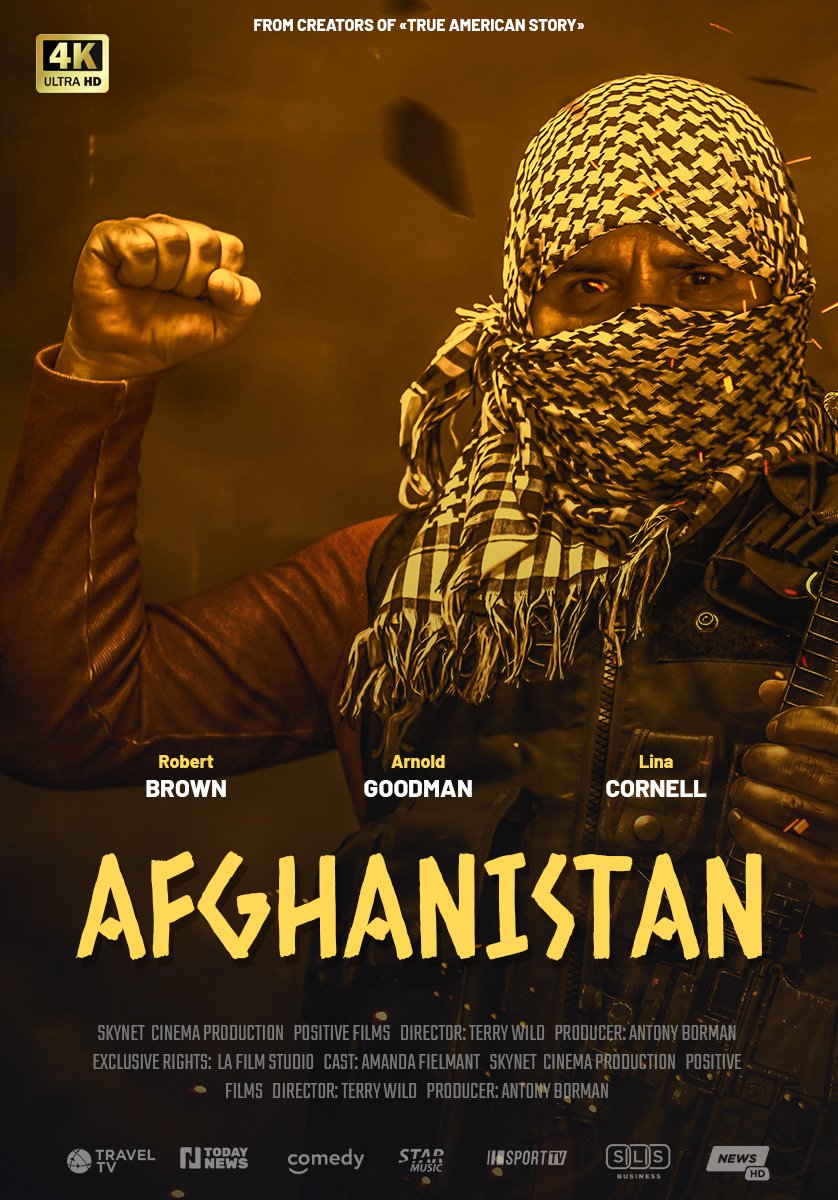In today’s digital age, streaming has become the norm for entertainment. Amazon FireStick is a popular choice for TV streaming. This guide covers installing Kodi for unlimited content, using a VPN for privacy, essential utility apps, popular sports streaming apps, and the importance of online protection with a VPN.
Whether you’re a sports enthusiast, music lover, or into kids’ content, this comprehensive guide has you covered with the best apps and tips to enhance your FireStick experience.
Let’s dive into exploring the world of FireStick streaming with our detailed guide:
- 1. How to Install Kodi on FireStick: A Step-by-Step Guide
- 2. Top FireStick VPN Apps for Privacy and Security
- 3. Essential FireStick Utility Apps for a Seamless Streaming Experience
- 4. Best Apps for Streaming Sports on FireStick: Stay Tuned to Your Favorite Games
- 5. How to Use FireStick with a VPN: Protect Your Online Activities and Stream Safely
1. How to Install Kodi on FireStick: A Step-by-Step Guide
Here are the steps to install Kodi on FireStick:
- Go to the home screen of your FireStick.
- Navigate to Settings at the top.
- Select My Fire TV or Device.
- Choose Developer Options.
- Turn on Apps from Unknown Sources.
- Return to the home screen and open the search bar.
- Type “Downloader” and select the app from the results.
- Install the Downloader app.
- Open Downloader, enter the URL for the Kodi file.
- Download and install Kodi on your FireStick.
- Once installed, open Kodi from the Apps section on your FireStick home screen.
Remember to use a VPN for privacy while streaming on Kodi and stick to legal sources to avoid copyright issues.
2. Top FireStick VPN Apps for Privacy and Security
Privacy and security are crucial for FireStick streaming. VPNs help protect your online activity and data. Here are some top VPN apps for FireStick:
- ExpressVPN: Fast speeds, strong encryption, servers in 90+ countries, and a strict no-logs policy.
- NordVPN: Wide server range, double VPN feature, no-logs policy, and ad blocker.
- IPVanish: Unlimited bandwidth, fast speeds, zero-logs policy, and a kill switch feature.
Choose a VPN based on server locations, encryption, and logging policies to enhance your privacy and security while streaming on FireStick.
3. Essential FireStick Utility Apps for a Seamless Streaming Experience
Utility apps play a vital role in improving FireStick streaming. Here are three essential apps for a seamless experience:
- Downloader: Easily download and install third-party apps not available on the Amazon store.
- Mouse Toggle: Enables a virtual mouse cursor for easier navigation.
- Blokada: Ad and tracker blocker for enhanced privacy and security.
Optimize your streaming setup with these utility apps and pair them with a VPN for added privacy and security.
4. Best Apps for Streaming Sports on FireStick: Stay Tuned to Your Favorite Games
For sports enthusiasts, FireStick offers apps to watch live games and events:
- ESPN: Live games, highlights, and analysis from various sports leagues.
- NBC Sports: Live coverage of major events like Olympics and NFL games.
- Fox Sports: Live matches and highlights from leagues worldwide, including Premier League and MLS.
- UFC: Live UFC events and access to UFC Fight Pass library.
Choose from a variety of apps to stay updated with your favorite sports on FireStick.
5. How to Use FireStick with a VPN: Protect Your Online Activities and Stream Safely
Using a VPN with FireStick is essential for secure streaming and online privacy. VPNs encrypt your connection, bypass geo-blocks, and prevent copyright issues. Popular VPN apps like ExpressVPN, NordVPN, and IPVanish offer strong security features for a worry-free streaming experience.
Set up a VPN on FireStick from the Amazon App Store, connect to a server, and enjoy encrypted internet traffic for safe streaming.
Enhance your FireStick experience with Kodi installation, VPN usage, utility apps, and sports streaming apps. Customize your FireStick for a personalized entertainment experience. Explore the possibilities and make the most of your FireStick for a seamless entertainment journey.