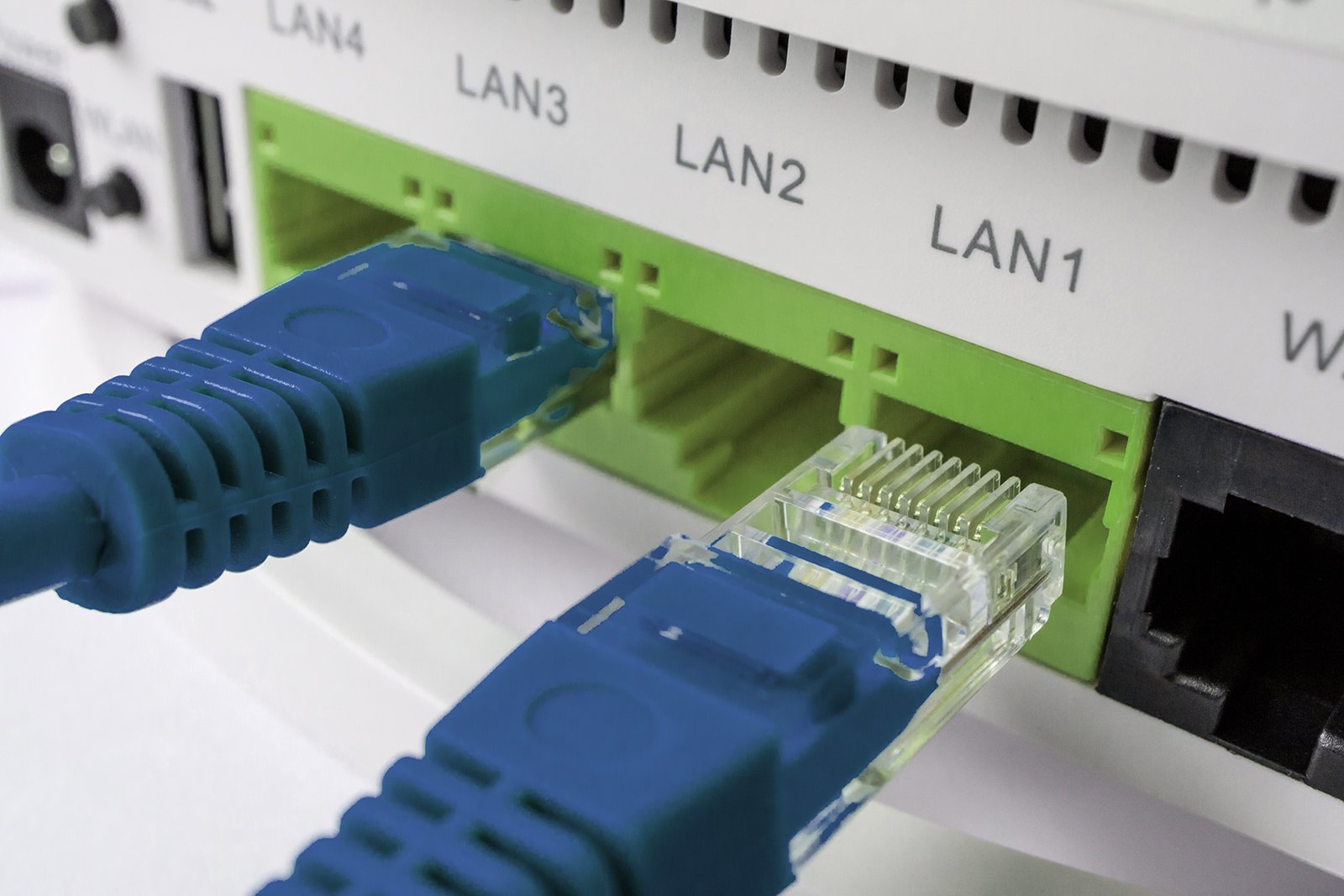
This guide will help you install Kodi on FireStick with ease and stress the importance of utilizing a VPN for privacy and security when streaming. It also underlines the significance of utility apps like Downloader, FileLinked, and Mouse Toggle to enhance functionality. Furthermore, it explores various apps for streaming sports on FireStick and the necessity of using a VPN for privacy and security, recommending top VPN providers such as ExpressVPN, NordVPN, and IPVanish.
If you want to elevate your FireStick experience with the finest apps and services out there, you’ve come to the right place! This comprehensive guide covers everything you need to know about installing Kodi on FireStick, the best VPN apps for privacy and security, essential utility apps, sports streaming apps, utilizing FireStick with a VPN, kids’ content apps, free TV show streaming apps, installing third-party apps, music streaming apps, and even how to jailbreak your FireStick. Whether you’re a seasoned FireStick user or just starting out, this article contains all the information you require to enhance your streaming experience. Let’s delve into the world of FireStick entertainment together!
- 1. How to Install Kodi on FireStick: A Step-by-Step Guide
- 2. Best FireStick VPN Apps for Privacy and Security
- 3. Essential FireStick Utility Apps: Must-Have Tools for Your Device
- 4. Best Apps for Streaming Sports on FireStick: Stay Tuned to Your Favorite Games
- 5. How to Use FireStick with a VPN: Ensuring Privacy and Security While Streaming
1. How to Install Kodi on FireStick: A Step-by-Step Guide
To install Kodi on FireStick, follow these steps:
1. Go to the home screen of your FireStick device and navigate to the Settings option.
2. Scroll to the right and select Device.
3. Choose Developer Options.
4. Enable both ADB debugging and Apps from Unknown Sources.
5. Go back to the home screen and select the Search option.
6. Type in "Downloader" and select the Downloader app from the search results.
7. Download and install the Downloader app.
8. Open the Downloader app and enter the following URL: http://kodi.tv/download.
9. Scroll down and select the Android icon.
10. Choose the ARMV7A (32-bit) option as this is the version compatible with FireStick.
11. Wait for the download to complete and then select Install.
12. Once the installation is finished, you can launch Kodi from the Apps & Games section on your FireStick home screen.
By following these steps, you can easily install Kodi on your FireStick device and enjoy a wide range of streaming options. Remember to use a VPN for privacy and security while streaming content through Kodi.
2. Best FireStick VPN Apps for Privacy and Security
For a secure streaming experience on FireStick, privacy and security are crucial. Using a VPN (Virtual Private Network) app on your FireStick safeguards your online activities from prying eyes and ensures the security of your data.
There are various VPN apps designed for FireStick that offer privacy and security features. Some of the top FireStick VPN apps for privacy and security are ExpressVPN, NordVPN, IPVanish, CyberGhost, and Surfshark. These VPN apps encrypt your internet connection and conceal your IP address, granting you anonymity while browsing online.
Incorporating a VPN with your FireStick enables access to geo-restricted content and circumvents censorship, which is beneficial when streaming content from IPTV subscriptions or inaccessible streaming apps in your region.
By installing a VPN app on your FireStick, you can enjoy a safer and more private streaming experience. Ensure you select a reputable VPN provider and adhere to their setup instructions to optimize privacy and security on your FireStick.
3. Essential FireStick Utility Apps: Must-Have Tools for Your Device
To maximize the functionality of your FireStick device, essential utility apps are crucial. These apps enhance your streaming experience and provide additional features to improve your device’s performance. Here are some essential utility apps for your FireStick:
1. Downloader: Facilitates easy downloading of files and content from the internet directly to your FireStick device for app installation, software updates, and media file access.
2. FileLinked: Simplifies the process of downloading and installing third-party apps on your FireStick with access to a variety of apps and content repositories for a personalized streaming experience.
3. Mouse Toggle: Adds a virtual mouse cursor to your FireStick for improved navigation of apps and websites not optimized for remote control, enhancing control and flexibility while using your device.
Incorporating these essential utility apps into your FireStick setup enhances your streaming experience and unlocks new capabilities for your device. Whether you require app downloads, device customization, or improved navigation, these tools are indispensable additions for any FireStick user.
4. Best Apps for Streaming Sports on FireStick: Stay Tuned to Your Favorite Games
To watch your favorite games and matches, several sports streaming apps are available on FireStick. Notable apps for streaming sports on FireStick include ESPN, NBC Sports, Fox Sports, and CBS Sports, offering live streams, highlights, analysis, and on-demand content.
Aside from mainstream sports apps, specialty sports apps focusing on specific sports or leagues exist. Examples include the NFL app for access to all NFL games and the NBA app for live NBA game streams and exclusive content.
For a comprehensive sports streaming experience, consider subscribing to an IPTV service offering a wide array of sports channels and events for live games worldwide.
Whether you prefer mainstream or specialty sports apps, numerous options exist for streaming sports on your FireStick. Ensure you select a reliable app or IPTV provider for a smooth and enjoyable viewing experience.
5. How to Use FireStick with a VPN: Ensuring Privacy and Security While Streaming
Using a VPN with your FireStick is essential for maintaining privacy and security during content streaming. A VPN encrypts your internet connection, routing it through a server of your choice to disguise your IP address and hinder third parties from tracking your online activities.
When selecting a VPN for your FireStick, look for strong encryption, a strict no-logs policy, and an extensive server network. Recommended VPN providers for FireStick include ExpressVPN, NordVPN, and IPVanish, offering user-friendly apps compatible with FireStick for fast and reliable streaming connections.
After choosing a VPN provider, install their app on your FireStick and connect to a server of your choice. This process encrypts your internet connection, safeguarding your privacy while streaming content on platforms like Kodi, Netflix, and Hulu.
Utilizing a VPN with your FireStick not only protects privacy and security but also enables access to geo-restricted content and prevents ISP throttling. By encrypting your internet connection, a VPN ensures your online activities remain private and secure, providing peace of mind as you indulge in favorite movies and TV shows on FireStick.
In conclusion, FireStick offers diverse entertainment options, from sports streaming to kids’ content and music. With the step-by-step guides in this article, effortlessly install Kodi, use a VPN for privacy, and access essential utility apps on your device. Whether you seek the best IPTV providers or free streaming apps, FireStick caters to all preferences. Discover the vast entertainment world of FireStick and enhance your viewing experience with top-rated apps and services.







