In this article, you will find a detailed walkthrough on how to install Kodi on a FireStick device in 2023. It stresses the importance of using a VPN to protect your privacy and security while streaming content. The guide also covers essential utility apps to improve FireStick performance, streaming sports apps, and the significance of using a VPN with your FireStick. It recommends various top-rated VPN providers for secure streaming.
If you want to elevate your FireStick experience with the best apps and tools available in 2023, you’re in the right place. From setting up Kodi to streaming sports and music, safeguarding your privacy with a VPN, and even customizing your device, this comprehensive guide has everything you need. Explore the top FireStick VPN apps for privacy, essential utility apps, and the best apps for streaming sports and kids’ content. Learn how to pair FireStick with a VPN, install third-party apps, and access free streaming apps for TV shows. Whether you’re a seasoned FireStick user or a beginner, this article offers the latest tips and tricks to optimize your entertainment setup.
- 1. How to Install Kodi on FireStick: A Step-by-Step Guide for 2023
- 2. Best FireStick VPN Apps for Privacy: Protect Your Streaming with Top-rated Providers
- 3. Essential FireStick Utility Apps: Must-Have Tools for Optimal Performance
- 4. Best Apps for Streaming Sports on FireStick: Watch Your Favorite Games Live
- 5. How to Use FireStick with a VPN: Secure Your Internet Protocol Television Experience
1. How to Install Kodi on FireStick: A Step-by-Step Guide for 2023
Kodi is a widely-used media player that enables users to stream content from various sources. Installing Kodi on FireStick enhances your streaming experience and provides access to a wide range of content. Here’s a step-by-step guide on installing Kodi on FireStick in 2023:
1. Power on your FireStick device and navigate to the home screen.
2. Select “Settings” from the top menu.
3. Scroll right and choose “My Fire TV.”
4. Select “Developer Options.”
5. Enable the “Apps from Unknown Sources” option.
6. Return to the home screen and click the search icon.
7. Search for “Downloader” and select it from the results.
8. Click “Download” to install the Downloader app on your FireStick.
9. Open Downloader and enter the provided URL for Kodi download.
10. Wait for the download to finish, then click “Install” to install Kodi on your FireStick.
11. After installation, access Kodi from the apps section on your FireStick home screen.
12. Start exploring and streaming content on Kodi using your FireStick device.
By following these steps, you can easily install Kodi on your FireStick for a diverse streaming experience. Remember to use a VPN for privacy and security while streaming through Kodi.
2. Best FireStick VPN Apps for Privacy: Protect Your Streaming with Top-rated Providers
Ensuring your privacy and security while streaming with FireStick is crucial. Using a VPN (Virtual Private Network) encrypts your internet connection and conceals online activities. Several VPN apps for FireStick can provide this level of privacy.
Top FireStick VPN apps for privacy include providers like ExpressVPN, NordVPN, and IPVanish. These services offer robust encryption, fast speeds, and a vast server network to keep your online activities private and secure.
By using a VPN with your FireStick, you shield your streaming activities from your Internet Service Provider (ISP) and other third parties attempting to monitor your online behavior. This is especially important when using unauthorized IPTV subscriptions or streaming services.
Aside from privacy protection, using a VPN with FireStick can help you bypass geo-restrictions and access content not typically available in your region. By connecting to servers worldwide, a VPN allows access to blocked content.
Utilizing a VPN with FireStick is a wise decision to maintain private and secure online activities. Consider subscribing to top-rated VPN providers mentioned earlier to enhance your streaming experience and safeguard your privacy while using FireStick.
3. Essential FireStick Utility Apps: Must-Have Tools for Optimal Performance
To optimize FireStick performance, specific essential utility apps are necessary for installation. These tools enhance your streaming experience and ensure smooth device operation.
A key utility app for FireStick is a file manager, which aids in navigating device files and folders. It simplifies content organization and storage management, facilitating quick location and deletion of unnecessary files for additional apps and content.
Another crucial utility app for FireStick is a cleaner app, assisting in clearing cache and junk files to enhance overall performance. Regular cleaning of your FireStick ensures efficient operation without lags or buffering problems.
Lastly, a VPN app is vital for optimal FireStick performance. A VPN encrypts your internet connection, ensuring online privacy and security. It enables bypassing geo-restrictions and content access from worldwide locations. With a VPN app on your FireStick, you can stream securely and anonymously, free from online activity tracking concerns.
With these essential utility apps on your FireStick, device performance is optimized, providing a seamless streaming experience. Explore available options and select those that best suit your needs and preferences.
4. Best Apps for Streaming Sports on FireStick: Watch Your Favorite Games Live
For sports streaming on FireStick, numerous apps offer access to live games and events for various sports. These apps enable watching favorite teams in action across football, basketball, soccer, and more.
One of the top sports streaming apps on FireStick is ESPN. With the ESPN app, users can view live game streams from multiple sports leagues such as NFL, NBA, MLB, and more. Additionally, access highlights, analysis, and team/player commentary.
In addition, NBC Sports is a popular FireStick app for sports streaming, featuring live events and games from the NBC Sports network, including the Olympics, Premier League soccer, and NASCAR races. Users can also watch event highlights and replays.
Combat sports enthusiasts can utilize the ESPN+ app for streaming live fights and events from UFC and boxing. ESPN+ provides exclusive content, documentaries, and analysis in the combat sports realm.
For specialized sports streaming, consider subscribing to an IPTV service offering sports channels, providing access to a broad range of sports channels worldwide for live game viewing on FireStick.
With a variety of sports streaming options on FireStick, keeping up with favorite games and teams is convenient. Whether preferring mainstream sports networks like ESPN and NBC Sports or niche sports channels through IPTV, the perfect app is available to meet individual preferences.
5. How to Use FireStick with a VPN: Secure Your Internet Protocol Television Experience
Using a VPN with FireStick is vital for maintaining online privacy and security during content streaming. With increased ISP monitoring, protecting data and ensuring anonymity is essential.
A VPN, or Virtual Private Network, encrypts your internet connection, routing it through a server in a different location to mask your IP address and prevent online activity tracking. Particularly crucial when using IPTV services, where geo-restricted content or copyright laws may apply.
When selecting a VPN for FireStick, opt for one with fast speeds, robust encryption, and strict no-logs policy to safeguard privacy. Top VPN providers for FireStick include ExpressVPN, NordVPN, and IPVanish, offering user-friendly apps for easy installation on FireStick devices.
To use a VPN with FireStick, download and install the VPN app from the Amazon Appstore. Launch the app, connect to a server of choice, and encrypt your internet connection while hiding your IP address for a secure and private streaming experience.
By using a VPN with FireStick, enjoy unrestricted content access globally while safeguarding online privacy and security. Whether streaming movies, TV shows, or live sports, a VPN ensures online activities remain private and secure.
In conclusion, FireStick delivers diverse entertainment options, from sports streaming to music and kids’ content. By following the step-by-step guides provided in this article, easily install Kodi, VPN apps, utility apps, and third-party apps on FireStick for an enhanced viewing experience. Remember, use a VPN to safeguard privacy during streaming, explore free and subscription-based IPTV services for varied TV shows and channels. Whether aiming to jailbreak FireStick or indulge in music streaming, numerous options are available to tailor your FireStick experience. Invest in the appropriate apps and services to maximize your FireStick device and enjoy limitless entertainment at your convenience.