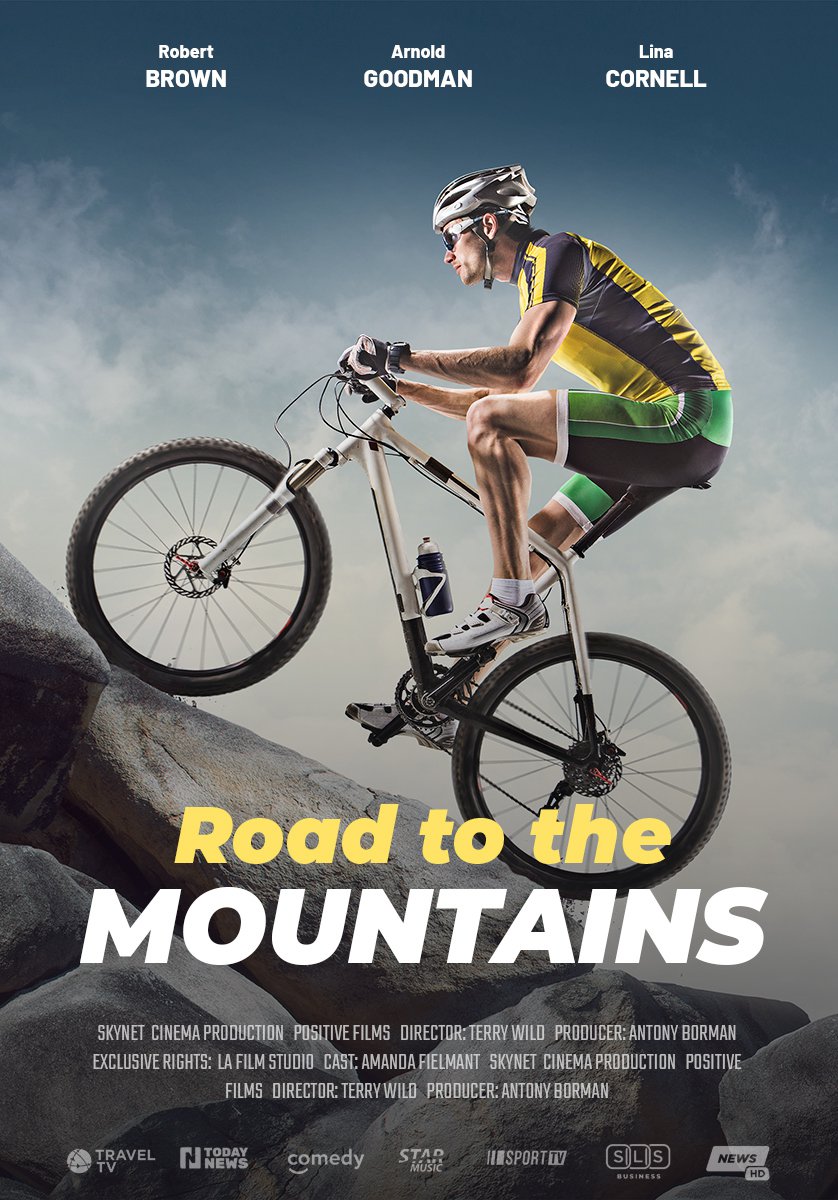This section offers a detailed guide on installing Kodi on a FireStick in 2023, focusing on the use of a trusted VPN for privacy and security. It also covers the significance of essential utility apps, top FireStick apps for streaming sports content, and the advantages of using a VPN for secure streaming on your FireStick.
In the rapidly evolving realm of streaming, FireStick has emerged as a popular option for individuals seeking access to a wide array of content on their TV screens. From setting up Kodi to discovering the best VPN apps for privacy and security, there’s a wealth of possibilities to enrich your FireStick experience. In this comprehensive guide, we will delve into everything you need to know to maximize your FireStick’s capabilities. This includes step-by-step instructions for installing Kodi, the leading VPN apps for privacy, crucial utility apps, sports streaming options, and much more. Whether you’re a seasoned FireStick user or just starting out, this article serves as your ultimate resource for maximizing your device in 2023.
- 1. How to Install Kodi on FireStick: Step-by-Step Guide for 2023
- 2. Best FireStick VPN Apps for Privacy and Security: Top Providers Reviewed
- 3. Essential FireStick Utility Apps for Optimal Performance
- 4. Top FireStick Apps for Streaming Sports: Watch Your Favorite Matches
- 5. How to Use FireStick with a VPN: Protect Your Online Activity and Stream Safely
1. How to Install Kodi on FireStick: Step-by-Step Guide for 2023
To install Kodi on FireStick in 2023, follow these simple steps:
Step 1: Navigate to the Settings on your FireStick.
Step 2: Select My Fire TV or Device.
Step 3: Click on Developer Options.
Step 4: Enable Apps from Unknown Sources.
Step 5: Return to the home screen and search for the Downloader app.
Step 6: Download and install the Downloader app.
Step 7: Open the Downloader app and enter the provided URL to download the Kodi APK.
Step 8: Wait for the download to finish and then install the Kodi app on your FireStick.
Step 9: Once installed, launch Kodi and start exploring its features and add-ons.
By following these steps, you can effortlessly install Kodi on your FireStick device and enhance your streaming experience. Remember to use a reputable VPN service to safeguard your privacy and security while using Kodi on FireStick.
2. Best FireStick VPN Apps for Privacy and Security: Top Providers Reviewed
When it comes to streaming content on FireStick, privacy and security are vital considerations. By utilizing a VPN (Virtual Private Network) on your FireStick, you can encrypt your online activities and shield your data from unauthorized access. To assist you in selecting the best VPN app for your FireStick, we have evaluated some leading providers in the industry.
One of the top VPN services for FireStick is ExpressVPN. Renowned for its fast speeds, robust encryption, and user-friendly interface, ExpressVPN is a favored choice for users seeking to safeguard their online privacy. Another recommended VPN app for FireStick is NordVPN, recognized for its advanced security features and extensive server network, offering reliable protection for your streaming endeavors.
For budget-conscious users, CyberGhost presents an excellent option. With cost-effective pricing plans and strong privacy features, CyberGhost serves as a dependable VPN app for FireStick users. Additionally, IPVanish stands out as another premier VPN provider delivering swift speeds and secure connections for FireStick users.
By installing one of these VPN apps on your FireStick, you can relish a secure and private streaming experience while shielding your online activities from potential risks. With the added encryption layer offered by a VPN, you can stream content on your FireStick with peace of mind, knowing that your data remains safe and protected.
3. Essential FireStick Utility Apps for Optimal Performance
To optimize your FireStick’s performance, several essential utility apps can enhance your overall user experience. These apps aid in efficient device management, improving streaming quality, and ensuring a seamless user journey.
A vital utility app for FireStick is a file manager, enabling you to navigate and organize your device’s files, simplifying content localization and management. A capable file manager also assists in cache clearance and storage space optimization, enhancing your FireStick’s performance.
Another crucial utility app for FireStick is a task killer or RAM cleaner. This app aids in shutting down background apps and processes that may drain your device’s resources, thereby preventing performance sluggishness. Regularly cleaning your device’s RAM ensures smooth and efficient operation of your FireStick.
Lastly, a VPN app is indispensable for optimal FireStick performance. A VPN safeguards your privacy and security during content streaming and enables access to geo-restricted content from various regions. Moreover, a VPN can enhance your streaming speeds by minimizing buffering and latency.
By installing these essential utility apps on your FireStick, you ensure peak performance and enjoy a seamless streaming experience. Whether you seek file management, device performance optimization, or privacy protection, these utility apps are must-haves for any FireStick user.
4. Top FireStick Apps for Streaming Sports: Watch Your Favorite Matches
If you’re a sports enthusiast eager to catch your beloved matches on FireStick, numerous top FireStick apps cater to streaming sports content. These apps grant access to live sports events, highlights, and more, ensuring you stay updated on all the sports action.
One of the prime FireStick apps for streaming sports is ESPN, providing live games, highlights, and analysis across a myriad of sports like football, basketball, baseball, and beyond. ESPN also offers access to their popular shows and documentaries, making it indispensable for sports fans.
Another excellent sports streaming option on FireStick is the NBC Sports app, delivering live sports events, on-demand content, and exclusive athlete interviews. Whether your passion lies in football, soccer, or tennis, the NBC Sports app offers a diverse sports programming lineup.
For combat sports enthusiasts, the UFC app is a must-have on FireStick, enabling live UFC event viewing, exclusive interviews, and behind-the-scenes footage. Whether you’re a casual observer or a devoted MMA follower, the UFC app ensures you catch every thrilling moment.
Lastly, the CBS Sports app stands as another leading FireStick app for sports content streaming, offering live games, highlights, and analysis across various sports genres like football, basketball, and golf. The CBS Sports app keeps you informed with sports news and updates, ensuring you’re abreast of the latest developments.
Collectively, these top FireStick sports streaming apps are paramount for any sports aficionado aiming to remain connected with their favorite teams and events. With access to live games, highlights, and exclusive content, these apps furnish a comprehensive sports viewing experience on your FireStick.
5. How to Use FireStick with a VPN: Protect Your Online Activity and Stream Safely
Employing a VPN with your FireStick is essential for safeguarding your online activity and ensuring secure streaming. A VPN encrypts your internet connection and conceals your IP address, thwarting third parties from monitoring your online actions. This is particularly crucial when using streaming apps on your FireStick, as it deters your internet service provider or governmental bodies from surveilling your viewing habits.
By utilizing a VPN with your FireStick, you can access geo-restricted content and circumvent censorship limitations. This proves invaluable if you desire to stream content from diverse regions or access websites restricted in your vicinity.
When selecting a VPN for your FireStick, opt for a reputable provider offering high speeds, robust encryption, and an expansive server network. Notable VPN providers compatible with FireStick encompass ExpressVPN, NordVPN, and IPVanish.
To use a VPN with your FireStick, simply download the VPN app from the Amazon Appstore or sideload it onto your device. After installation, open the app and connect to a server location of your preference. Your internet connection is now encrypted, permitting secure and anonymous content streaming on your FireStick.
In essence, integrating a VPN with your FireStick is pivotal for preserving your privacy and ensuring safe streaming. Armed with the right VPN service, you can relish a secure and unhindered streaming experience on your FireStick.
In conclusion, FireStick has redefined our entertainment consumption landscape, offering a diverse array of streaming choices and utility apps to elevate our viewing experience. From Kodi installation to VPN use for privacy and security, FireStick presents limitless exploration avenues for device users. Whether you seek sports streaming apps, kids’ content, music streaming, or device customization, this guide equips you with the knowledge to optimize your FireStick experience. With the right apps and services like IPTV subscriptions and top-tier providers, you can tailor your FireStick encounter to align with your preferences. Embark on an exploration journey into the FireStick world and unlock unparalleled entertainment at your fingertips.