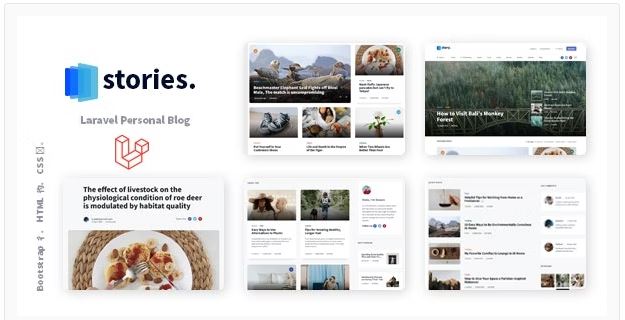This guide offers a detailed walkthrough on how to install Kodi on FireStick and stresses the significance of using a VPN for safeguarding your privacy and security. It also delves into utility apps, top streaming apps, and techniques for secure streaming with a VPN. Furthermore, it recommends various top FireStick VPN apps and presents tips and strategies for effectively using FireStick with a VPN.
Are you eager to elevate your FireStick streaming journey with essential apps and utilities? You’re in the right place! In this all-inclusive guide, we will delve into everything you need to know about setting up Kodi, employing VPN for privacy, essential utility apps, streaming sports, and more on your FireStick device. Whether you are passionate about sports, a music aficionado, or looking for child-friendly content, we have you covered with top apps and advice for secure streaming. Stay tuned for expert guidance on how to unlock the full potential of your FireStick and incorporate third-party apps for an enriched viewing experience. Let’s jump in and discover the realm of FireStick entertainment!
- 1. How to Install Kodi on FireStick: A Step-by-Step Guide
- 2. The Best FireStick VPN Apps for Privacy and Security
- 3. Essential FireStick Utility Apps for Enhanced Viewing Experience
- 4. Top FireStick Apps for Streaming Sports and Entertainment
- 5. Using FireStick with a VPN: Tips and Tricks for Secure Streaming
1. How to Install Kodi on FireStick: A Step-by-Step Guide
To set up Kodi on FireStick, follow these steps:
1. Navigate to your FireStick device’s home screen.
2. Go to the top menu and select “Settings.”
3. Click on “My Fire TV” or “Device” depending on your FireStick model.
4. Choose “Developer Options.”
5. Enable “Apps from Unknown Sources” to permit the installation of third-party apps like Kodi.
6. Return to the home screen and click on the search icon.
7. Search for “Downloader” and install the Downloader app.
8. Launch the Downloader app and enter the URL for the Kodi installation file available on the official Kodi website.
9. Wait for the download to finish, then select “Install” to install Kodi on your FireStick.
10. Once the installation is done, you can access Kodi from the “Apps & Channels” section on your FireStick home screen.
With Kodi now installed on your FireStick, you can revel in a plethora of entertainment choices, including streaming movies, TV shows, live TV, and more. Remember to pair your Kodi with a reputable VPN service for ensuring privacy and security while streaming online content.
2. The Best FireStick VPN Apps for Privacy and Security
When considering using a FireStick for content streaming, prioritizing privacy and security is crucial. Employing a VPN (Virtual Private Network) with your FireStick can safeguard your online activities and keep your personal data secure. Several VPN apps designed for FireStick offer robust encryption and privacy features.
Among the leading FireStick VPN apps for privacy and security are ExpressVPN, NordVPN, IPVanish, CyberGhost, and Surfshark. These VPN providers furnish secure connections, rapid speeds, and a stringent no-logs policy to uphold the confidentiality of your online activities. Furthermore, they boast servers situated globally, enabling access to geo-restricted content and seamless streaming of your favorite shows and movies without constraints.
By utilizing a VPN with your FireStick, you can browse the internet incognito, circumvent censorship and geo-blocks, and shield your personal data from cyber threats and hackers. Given the escalating concerns regarding online privacy and security, investing in a reliable VPN service is imperative for FireStick users seeking a safe and secure streaming experience.
3. Essential FireStick Utility Apps for Enhanced Viewing Experience
When endeavoring to enhance your viewing experience on FireStick, several essential utility apps can optimize your device’s functionality, offer additional features, and simplify content navigation. Here are three indispensable FireStick utility apps worth considering:
1. Downloader: A vital app for FireStick users, Downloader enables straightforward download and installation of third-party apps and files. With Downloader, you can swiftly sideload apps not found on the official Amazon Appstore, broadening your access to diverse content and features. This app is indispensable for users aiming to personalize their FireStick experience and leverage the device’s full capabilities.
2. Mouse Toggle: Another valuable utility app, Mouse Toggle, significantly augments your FireStick experience by introducing a virtual mouse pointer on your screen. This feature facilitates navigation through apps and menus not optimized for remote control. Through Mouse Toggle, you can effortlessly interact with content and settings on your FireStick device, particularly apps requiring a mouse-like interface.
3. Clean Master: A convenient utility app, Clean Master aids in optimizing your FireStick device’s performance. This app streamlines the process of clearing junk files, cache, and managing storage space, ensuring smooth and efficient operation of your FireStick. By regularly utilizing Clean Master, you can uphold your device’s optimal performance and preempt any slowdowns or performance issues.
By integrating these essential FireStick utility apps, you can significantly enrich your viewing experience and extract the utmost value from your device. Whether your objective is to tailor your FireStick, enhance navigation, or fine-tune performance, these apps are bound to amplify your streaming endeavor.
4. Top FireStick Apps for Streaming Sports and Entertainment
For streaming sports and entertainment on your FireStick, numerous top apps can elevate your viewing experience by granting access to a diverse array of live sports events, movies, TV shows, and more. Here are some premier FireStick apps for streaming sports and entertainment:
1. ESPN: A renowned sports network offering live streaming of various sports events such as NFL, NBA, MLB, and more. With the ESPN app on your FireStick, you can stay abreast of the latest sports news and catch live games on the move.
2. Hulu: A streaming service encompassing a wide spectrum of sports and entertainment content, including live sports, TV shows, and movies. Via the Hulu app on your FireStick, you can delve into an extensive content library and stream your preferred sports events in high definition.
3. Sling TV: A live TV streaming service providing access to a plethora of sports channels like ESPN, NFL Network, and more. Utilize the Sling TV app on your FireStick to watch live sports events and catch up on your beloved shows on demand.
4. Amazon Prime Video: A popular streaming service offering a blend of sports and entertainment content, including original series, movies, and live sports events. Leveraging the Amazon Prime Video app on your FireStick, you can access a vast content repository and relish high-quality streaming.
These elite FireStick apps for streaming sports and entertainment can heighten your viewing experience and furnish access to a wide assortment of content. Whether you are a sports aficionado or movie buff, these apps cater to diverse preferences. Remember to combine your streaming experience with a reliable VPN to safeguard your privacy and security while employing these apps.
5. Using FireStick with a VPN: Tips and Tricks for Secure Streaming
When employing FireStick with a VPN, adhering to various tips and tricks can ensure secure streaming. One pivotal tip is opting for a trustworthy VPN service furnishing robust encryption and a strict no-logs policy. This practice safeguards your online privacy and maintains anonymity in your streaming endeavors.
It is advisable to connect to a VPN server near your physical location to minimize latency and ensure seamless streaming. Additionally, configuring your VPN to auto-connect upon FireStick startup guarantees continual protection.
Another strategy is to routinely update your VPN app to the latest version to access cutting-edge security features and bug fixes. Activating the kill switch feature in your VPN app automatically severs your internet connection if the VPN connection falters, thus averting exposure of your IP address.
By following these guidelines, you can relish secure streaming on your FireStick with a VPN and safeguard your online privacy while enjoying your preferred content.
In essence, installing Kodi on FireStick and leveraging top VPN apps for privacy and security can significantly elevate your streaming experience. With essential utility apps, streaming sports and entertainment, and accessing child-friendly content, FireStick offers an array of options for all audiences. By heeding our advice on using FireStick with a VPN and exploring top apps for music streaming, you can maximize your device’s potential. Whether you aspire to unlock your FireStick or integrate third-party apps, numerous resources are available. From premier free streaming apps for TV shows to guidelines for incorporating IPTV subscriptions, FireStick truly caters to diverse preferences. Embark on the FireStick journey and elevate your entertainment experience to new heights.