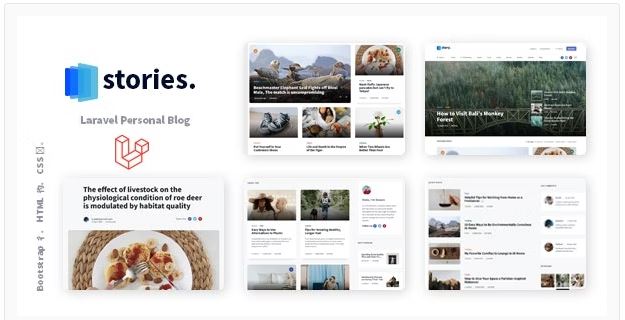In the fast-paced world of streaming media, FireStick has emerged as a popular choice for those seeking to elevate their entertainment journey. From installing Kodi to enjoying sports content and music streaming, the possibilities are endless. However, with great power comes great responsibility, and this is where VPN apps play a crucial role in safeguarding your privacy and security. This comprehensive guide will walk you through setting up Kodi on FireStick, introduce you to the top VPN apps for utmost privacy, highlight essential utility apps, explore the best apps for streaming sports, and much more. Whether you’re a tech enthusiast or a casual viewer, this article has all you need to maximize your FireStick experience in 2023.
- 1. How to Install Kodi on FireStick: A Step-by-Step Guide for 2023
- 2. Top FireStick VPN Apps for Ultimate Privacy and Security
- 3. Essential FireStick Utility Apps for an Enhanced Streaming Experience
- 4. Best Apps for Streaming Sports on FireStick: Stay Tuned to Your Favorite Games
- 5. How to Use FireStick with a VPN: Protect Your Online Activity while Streaming
1. How to Install Kodi on FireStick: A Step-by-Step Guide for 2023
To set up Kodi on your FireStick, follow these step-by-step instructions for 2023. First, enable apps from unknown sources by going to Settings > My Fire TV > Developer Options and turning on Apps from Unknown Sources.
Next, download and install the Downloader app from the Amazon Appstore on your FireStick. Open Downloader and enter the URL for the Kodi apk file (found by searching “Kodi download” in your preferred search engine).
After downloading the Kodi apk file, click on Install and follow on-screen instructions to complete the installation. Once installed, access Kodi by going to Your Apps & Channels on your FireStick home screen.
Don’t forget to use a VPN when streaming with Kodi to ensure privacy and access to geo-restricted content. Recommended VPN apps for FireStick include ExpressVPN, NordVPN, and IPVanish. By following these steps, you can easily set up Kodi on your FireStick for a wide range of streaming options.
2. Top FireStick VPN Apps for Ultimate Privacy and Security
Privacy and security are paramount when using a FireStick for streaming content. To ensure utmost privacy and security, it’s crucial to utilize a reliable VPN (Virtual Private Network) app. VPNs encrypt your internet connection and conceal your IP address, making it challenging for third parties to monitor your online activities.
Several VPN apps are available for FireStick, but some shine for their superior privacy and security features. Here are top FireStick VPN apps for ultimate privacy and security:
1. ExpressVPN: Known for fast speeds, robust encryption, and extensive server network. It boasts a user-friendly interface and a strict no-logs policy for maintaining privacy.
2. NordVPN: Popular for enhanced privacy and security with features like double VPN for added encryption and CyberSec to block ads and malware.
3. IPVanish: Recognized for solid security measures such as AES-256 encryption and a kill switch for data protection if the VPN connection drops. It offers a large server network and allows unlimited simultaneous connections.
Utilizing one of these top FireStick VPN apps ensures a safer and more secure streaming experience while safeguarding your personal information. Whether you’re watching IPTV channels or streaming TV shows, a VPN is essential for upholding your online privacy and security.
3. Essential FireStick Utility Apps for an Enhanced Streaming Experience
To elevate your FireStick streaming experience, certain essential utility apps can make a significant difference. These apps aid in customizing your FireStick, enhancing performance, and accessing additional features. Here are three crucial FireStick utility apps to consider:
1. Downloader: An essential app enabling easy download and installation of third-party apps not found on the official Amazon App Store. Downloader facilitates quick sideloading of apps onto your FireStick, expanding its functionality beyond Amazon’s offerings.
2. ES File Explorer: Providing a file management system for your FireStick, ES File Explorer allows seamless navigation through files, folders, and storage options. Ideal for organizing media files and optimizing storage space on your device.
3. Mouse Toggle: A helpful utility app enabling the use of a virtual mouse on your FireStick, facilitating navigation in apps and websites not designed for remote control. With Mouse Toggle, simulate mouse movements and clicks on your FireStick for enhanced control and flexibility.
By installing these essential FireStick utility apps, you enhance your streaming experience and maximize your device’s potential. Whether for customizing your FireStick, improving performance, or accessing additional features, these apps are valuable in optimizing your streaming device.
4. Best Apps for Streaming Sports on FireStick: Stay Tuned to Your Favorite Games
For optimal sports streaming on your FireStick, key apps stand out for their quality and reliability. These apps ensure you never miss a moment of your beloved games, be it football, basketball, soccer, or any sport.
One of the top sports streaming apps for FireStick is ESPN, offering access to live games, highlights, and analyses across a variety of sports leagues and events.
Another notable app is NBC Sports, where you can watch live games and events from NFL, NHL, Premier League soccer, and more, along with highlights, analysis, and exclusive content.
For fans of combat sports, the UFC app is essential, providing live UFC events, exclusive content, past fights, behind-the-scenes footage, and fighter interviews.
Additionally, the CBS Sports app is ideal for sports streaming on FireStick, delivering live games, highlights, analyses, and personalized news based on your favorite teams and players.
These apps offer a fantastic way to stay updated on your favorite games and sporting events on your FireStick. Whether a casual fan or a sports enthusiast, these apps guarantee you never miss a beat when it comes to watching live sports on your device.
5. How to Use FireStick with a VPN: Protect Your Online Activity while Streaming
Using a VPN with your FireStick is crucial to safeguard your online activity while streaming content. VPNs encrypt your internet connection, hiding your IP address and preventing hackers, ISPs, and government agencies from monitoring your online activities. This added security layer is especially vital when streaming content on third-party apps or websites to protect your privacy and data.
When choosing a VPN for your FireStick, opt for a reputable provider offering strong encryption, a no-logs policy, fast speeds, and a broad server network. Popular VPN providers compatible with FireStick include ExpressVPN, NordVPN, and IPVanish.
To use a VPN with your FireStick, download and install the VPN app from the Amazon Appstore, launch it, log in to your account, select a server location, and connect to the VPN. This process encrypts your internet connection, shielding your online activity while streaming content on your FireStick.
By using a VPN with your FireStick, you ensure a safe and secure streaming experience while enjoying your favorite movies, TV shows, and sports events. Taking necessary precautions and utilizing a VPN guarantees a secure streaming experience on your FireStick device.
In summary, installing Kodi on your FireStick can significantly enhance your streaming experience, especially when coupled with a reliable VPN for privacy and security. Essential utility apps, sports streaming apps, and kids’ content apps further enrich your FireStick usage. By following the instructions in this guide, you can effortlessly set up and customize your FireStick to cater to your entertainment preferences. Whether seeking music streaming apps, TV show streaming apps, or methods to unlock your FireStick’s potential, a wide array of options await exploration. Remember, always opt for reputable IPTV providers and services for a seamless and enjoyable streaming experience on your FireStick.